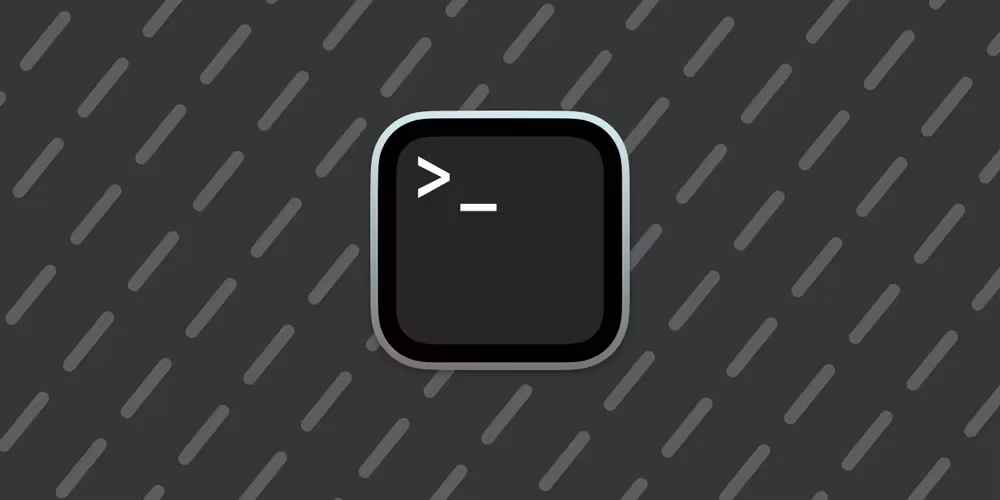在Butterfly中添加wow.js制作能够响应鼠标滚动的动画
文章摘要
HeoGPT
这篇文章介绍了如何在Hexo博客主题Butterfly中使用wow.js添加响应鼠标滚动的动画效果。它详细介绍了如何配置、添加动画和在markdown文章中使用。这个教程非常适合想要让自己的博客变得更加生动有趣的Hexo用户。
虽然我用不到这么花里胡哨的东西,但是好东西一定要分享出来(万一以后我要用到呢
inject
在配置文件themes/butterfly/_config.yml中的inject配置项按照格式填写内容。
1 | inject: |
添加动画
wow.js的使用方法非常简单
例如添加最简单的bounceInUp为例,根据文档我们知道:
1 | <div class="wow bounceInUp"> |
就可以了,那么我们该怎么添加呢。首先找到需要添加的部分对应的pug文件,例如首页文章卡片recent-post-item对应的文件在themes/butterfly/layout/includes/mixins/post-ui.pug,我们将recent-post-item按照pug写法在后面加上.wow.bounceInUp。
1 | mixin postUI(posts) |
akilar也提供了一个添加动画的教程,可以参考。
在markdown文章中使用
可以查看ln的教程:markdown html css js 实现文章卡片滚动时从下面弹出
效果如下:
Content to Reveal Here
Content to Reveal Here
Content to Reveal Here
大功告成
你已经成功添加动画!赶快来试试做一个自己的「动(的幅度太大导致像一个变)态博客」吧!
- 感谢你赐予我前进的力量
打赏者名单
因为你们的支持让我意识到写文章的价值🙏
本文是原创文章,采用 CC BY-NC-ND 4.0 协议,完整转载请注明来自 张洪Heo
评论
✅ 你无需删除空行,直接评论以获取最佳展示效果