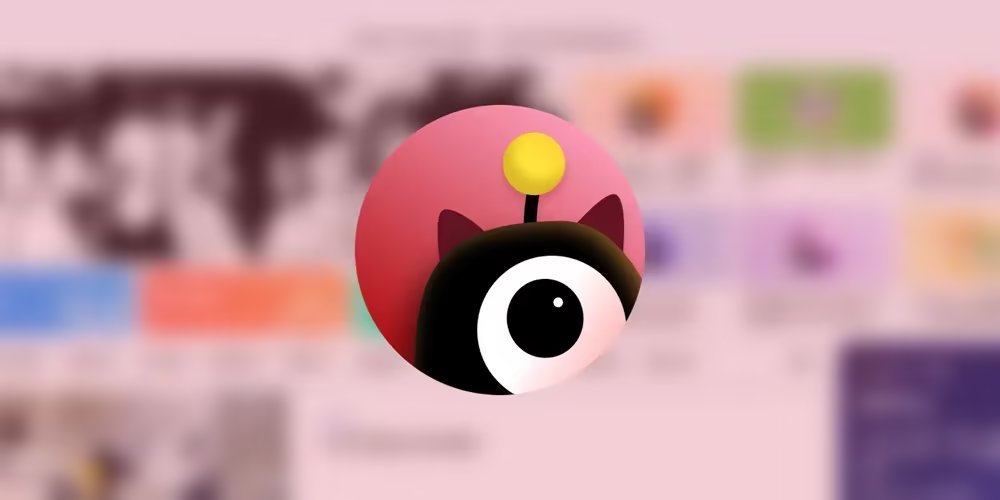Twikoo评论回复邮件模板:Acrylic Mail 粉
文章摘要
HeoGPT
这篇文章介绍了 Twikoo评论回复邮件模板:Acrylic Mail 粉。作者自己设计了邮件回复模板,并附上了安装和二创原始代码,方便其他用户使用和编辑。同时也介绍了Twikoo邮件自定义的参数含义,方便用户进行魔改。
今天定制了一下邮件的回复样式,之前Twikoo默认的比较简洁,我做了一个和我博客比较相近的样式。定制了一下。
有需要的小伙伴可以自取。
邮件样式

其实也是比较偏简洁的那种吧。
兼容移动端和电脑端。
移动端样式:

电脑端样式:

代码
1 | <div class="page flex-col"><div class="box_3 flex-col" style=" display: flex; position: relative; width: 100%; height: 206px; background: #ef859d2e; top: 0; left: 0; justify-content: center;"><div class="section_1 flex-col" style=" background-image: url("这里更改为你的网站图标"); position: absolute; width: 152px; height: 152px; display: flex; top: 130px; background-size: cover;"></div></div><div class="box_4 flex-col" style=" margin-top: 92px; display: flex; flex-direction: column; align-items: center;"><div class="text-group_5 flex-col justify-between" style=" display: flex; flex-direction: column; align-items: center; margin: 0 20px;"><span class="text_1" style=" font-size: 26px; font-family: PingFang-SC-Bold, PingFang-SC; font-weight: bold; color: #000000; line-height: 37px; text-align: center;">嘿!你在 ${SITE_NAME} 博客中收到一条新回复。</span><span class="text_2" style=" font-size: 16px; font-family: PingFang-SC-Bold, PingFang-SC; font-weight: bold; color: #00000030; line-height: 22px; margin-top: 21px; text-align: center;">你之前的评论 在 ${SITE_NAME} 博客中收到来自 ${NICK} 的回复</span></div><div class="box_2 flex-row" style=" margin: 0 20px; min-height: 128px; background: #F7F7F7; border-radius: 12px; margin-top: 34px; display: flex; flex-direction: column; align-items: flex-start; padding: 32px 16px; width: calc(100% - 40px);"><div class="text-wrapper_4 flex-col justify-between" style=" display: flex; flex-direction: column; margin-left: 30px; margin-bottom: 16px;"><span class="text_3" style=" height: 22px; font-size: 16px; font-family: PingFang-SC-Bold, PingFang-SC; font-weight: bold; color: #C5343E; line-height: 22px;">${PARENT_NICK}</span><span class="text_4" style=" margin-top: 6px; margin-right: 22px; font-size: 16px; font-family: PingFangSC-Regular, PingFang SC; font-weight: 400; color: #000000; line-height: 22px;">${PARENT_COMMENT}</span></div><hr style=" display: flex; position: relative; border: 1px dashed #ef859d2e; box-sizing: content-box; height: 0px; overflow: visible; width: 100%;"><div class="text-wrapper_4 flex-col justify-between" style=" display: flex; flex-direction: column; margin-left: 30px;"><hr><span class="text_3" style=" height: 22px; font-size: 16px; font-family: PingFang-SC-Bold, PingFang-SC; font-weight: bold; color: #C5343E; line-height: 22px;">${NICK}</span><span class="text_4" style=" margin-top: 6px; margin-right: 22px; font-size: 16px; font-family: PingFangSC-Regular, PingFang SC; font-weight: 400; color: #000000; line-height: 22px;">${COMMENT}</span></div><a class="text-wrapper_2 flex-col" style=" min-width: 106px; height: 38px; background: #ef859d38; border-radius: 32px; display: flex; align-items: center; justify-content: center; text-decoration: none; margin: auto; margin-top: 32px;" href="${POST_URL}"><span class="text_5" style=" color: #DB214B;">查看详情</span></a></div><div class="text-group_6 flex-col justify-between" style=" display: flex; flex-direction: column; align-items: center; margin-top: 34px;"><span class="text_6" style=" height: 17px; font-size: 12px; font-family: PingFangSC-Regular, PingFang SC; font-weight: 400; color: #00000045; line-height: 17px;">此邮件由评论服务自动发出,直接回复无效。</span><a class="text_7" style=" height: 17px; font-size: 12px; font-family: PingFangSC-Regular, PingFang SC; font-weight: 400; color: #DB214B; line-height: 17px; margin-top: 6px; text-decoration: none;" href="${SITE_URL}">前往博客</a></div></div></div> |
将这里更改为你的网站图标更改为网站图标图片的url地址。
安装方法
在Twikoo后台选择邮件通知

粘贴到MAIL_TEMPLATE中

原始代码
如果想基于我的二创的话可以根据原代码进行编辑。
1 | <div class="page flex-col"> |
Twikoo邮件自定义字段
Twikoo文档不提供邮件模板的参数含义,这里附上,方便魔改。@Leonus 和 @小香猪 提供。
| 参数 | 含义 |
|---|---|
| ${SITE_URL} | 网站链接 |
| ${SITE_NAME} | 网站名字 |
| ${PARENT_NICK} | 被回复人昵称 |
| ${PARENT_COMMENT} | 被回复人的评论内容 |
| ${NICK} | 回复人昵称 |
| ${COMMENT} | 回复人评论内容 |
| ${POST_URL} | 文章链接 |
| ${IMG} | 回复人头像 |
| ${PARENT_IMG} | 被回复人头像 |
| ${MAIL} | 回复人邮件 |
| ${IP} | 回复人 IP 地址 |
- 感谢你赐予我前进的力量
打赏者名单
因为你们的支持让我意识到写文章的价值🙏
本文是原创文章,采用 CC BY-NC-ND 4.0 协议,完整转载请注明来自 张洪Heo
评论
✅ 你无需删除空行,直接评论以获取最佳展示效果